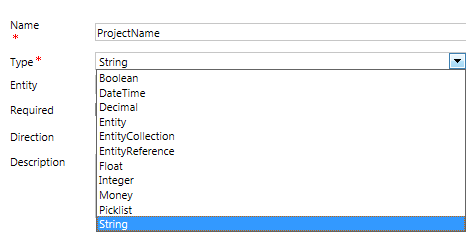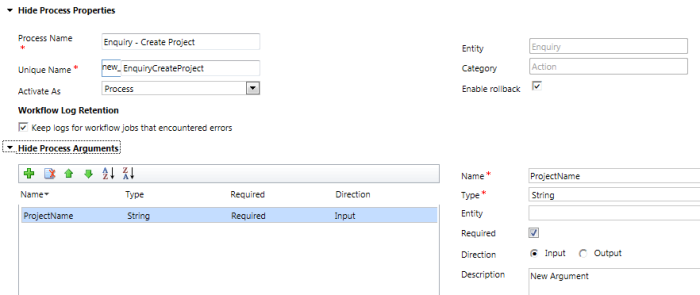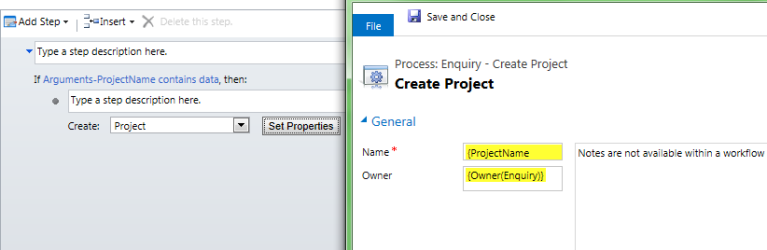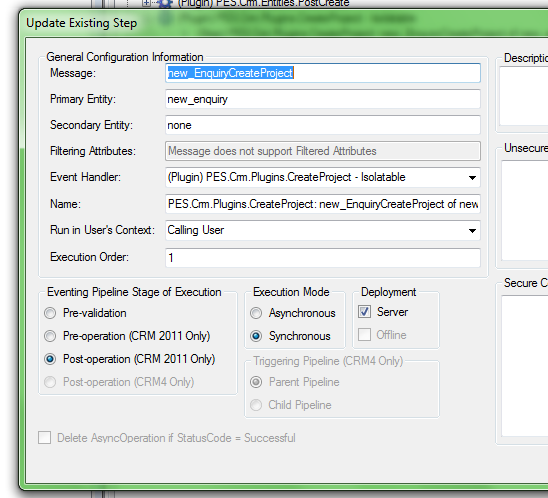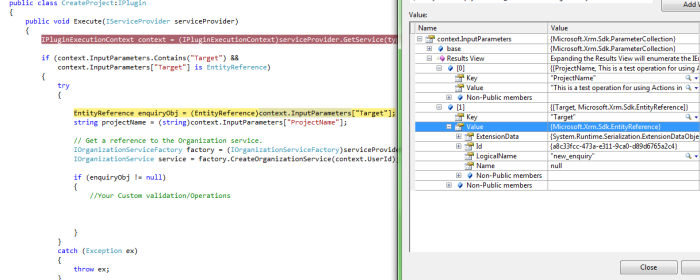Calling Actions from Plugin in CRM 2013
One of the most powerful features introduced in CRM 2013 is Actions. It strongly supports the concept of XRM platform. Actions are the Custom messages which can be created for any entity or globally to perform business operations like create/update/Assign etc. (more than what a Workflow can do). Looking first time we get a feeling that it is very similar to Workflow but hold on it’s very different from WF’s or Plugins.
Below are the key points which make it different:
- Can be associated with single entity or globally.
- Actions support Arguments – Input and Output Arguments.
- Can be only called through web service calls – either JavaScript/Plugins/Web through API calls.
- Supports Rollback and executes in real time.
- Always runs under the context of the calling user.
Arguments
Arguments are the parameters or the variables which can be used while creating the action. There are two kinds of arguments
Input Arguments:
These are the parameters which need to be passed during action call. These can be Optional/Mandatory. For Mandatory argument it is necessary to provide some value while calling this action. These input arguments can be used as variables while performing any operation in the action.
Output Arguments:
These are the parameters which can be returned when the action is called. These can be Optional/Mandatory.
To understand in an easy way we can compare actions with a Function/method in normal C# programming which can have parameters and also can return something at the end.
Let’s take a look of the different types of Arguments it supports.
Example:
Let me create a simple Action on Enquiry entity which has one Input Argument: ProjectName [string]
To create this we need to navigate to Processes and select Category as Actions. In primary entity I am selecting Enquiry which is custom entity in my case. I have taken one Input Parameter- ProjectName. And in the step I am using this Variable during creating a Project’s record which is again a custom entity.
.
And here is the snap of the Step which I have configured. Here we can see that I am using this ProjectName as a dynamic value during the Project Creation. Here note that new_EnquiryCreateProject is the name of the Action which should be referred while calling this through API.
Let’s activate this Action and see how we can call this from Plugin or JavaScript.
Now we can call this Action from our Plugin. I have a Plugin which fires on Post Create of Enquiry. There I am calling this Action. I am passing the Input Argument ProjectName as Parameter before calling this Action. Once this is called It creates a new Project record.
// Calling the Action - new_EnquiryCreateProject
OrganizationRequest req = new OrganizationRequest("new_EnquiryCreateProject");
req["ProjectName"] = "This is a test operation for using Actions in CRM 2013 ";
req["Target"] = new EntityReference("new_enquiry", enquiryObj.Id);
//execute the request
OrganizationResponse response = service.Execute(req);
Calling Actions from Javascript
Yes we can call Actions through JavaScript. I have a stage field in the Enquiry entity and on Change of Stage field I want to call this Action. Let us see below how we can use this.
function CallActionFromJavaScript() {
var projectName = "Project Created through Action from Javascript";
var entityId = Xrm.Page.data.entity.getId();
var entityName = "new_enquiry";
var requestName = "new_EnquiryCreateProject";
ExecuteActionCreateProject(projectName, entityId, entityName, requestName);}
function ExecuteActionCreateProject(projectName, entityId, entityName, requestName) {
// Creating the request XML for calling the Action
var requestXML = ""
requestXML += "<s:Envelope xmlns:s=\"http://schemas.xmlsoap.org/soap/envelope/\">";
requestXML += " <s:Body>";
requestXML += " <Execute xmlns=\"http://schemas.microsoft.com/xrm/2011/Contracts/Services\" xmlns:i=\"http://www.w3.org/2001/XMLSchema-instance\">";
requestXML += " <request xmlns:a=\"http://schemas.microsoft.com/xrm/2011/Contracts\">";
requestXML += " <a:Parameters xmlns:b=\"http://schemas.datacontract.org/2004/07/System.Collections.Generic\">";
requestXML += " <a:KeyValuePairOfstringanyType>";
requestXML += " <b:key>Target</b:key>";
requestXML += " <b:value i:type=\"a:EntityReference\">";
requestXML += " <a:Id>" + entityId + "</a:Id>";
requestXML += " <a:LogicalName>" + entityName + "</a:LogicalName>";
requestXML += " <a:Name i:nil=\"true\" />";
requestXML += " </b:value>";
requestXML += " </a:KeyValuePairOfstringanyType>";
requestXML += " <a:KeyValuePairOfstringanyType>";
requestXML += " <b:key>ProjectName</b:key>";
requestXML += " <b:value i:type=\"c:string\" xmlns:c=\"http://www.w3.org/2001/XMLSchema\">" + project
Name + "</b:value>";
requestXML += " </a:KeyValuePairOfstringanyType>";
requestXML += " </a:Parameters>";
requestXML += " <a:RequestId i:nil=\"true\" />";
requestXML += " <a:RequestName>" + requestName + "</a:RequestName>";
requestXML += " </request>";
requestXML += " </Execute>";
requestXML += " </s:Body>";
requestXML += "</s:Envelope>";
var req = new XMLHttpRequest();
req.open("POSTtClientUrl(), false)
req.setRequestHeader("Accept", "application/xml, text/xml, */*");
req.setRequestHeader("Content-Type", "text/xml; charset=utf-8");
req.setRequestHeader("SOAPAction", "http://schemas.microsoft.com/xrm/2011/Contracts/Services/IOrganizationServic
/Execute");
req.send(requestXML);
//Get the Resonse from the CRM Execute method
//var response = req.responseXML.xml;
}
function GetClientUrl() {
if (typeof Xrm.Page.context == "object") {
clientUrl = Xrm.Page.context.getClientUrl();
}
var ServicePath = "/XRMServices/2011/Organization.svc/web";
return clientUrl + ServicePath;
}
And now the most Amazing part of Actions are that we can consider this as a unique message and can register this through Plugin registration tool and can do Custom Validations if we want to do during the execution time.
Let’s say during the execution of this Action I want to validate something or abort this Operation in certain conditions then we can easily do by registering this as a message which is a great example of Xrm support in CRM 2013 as now it is not restricted to messages like Create, update, delete etc.
Below it is shown how we can register this through Plugin Registration Tool.
Note: These actions are little bit different from Plugins as return type of the Target is not Entity but it is Entity Reference. During the execution of this Action we can get the Input Arguments and use this for any type of validations.
Below is the sample where I am reading the values of the Target and the Input Argument ProjectName used in the above example.
.
Here we can clearly see that the context contains only 2 values one is the Parameter and the other one is the Target.
As a developer, introduction to Actions in this CRM 2013 release is really a great improvement from CRM’s perspective which will help us to minimize the coding part and also achieve some complex requirement easily