Filtered Lookup without using JScript in MS CRM 2011
In order to filtering lookup we have taken two entities called Colleges and Courses.
College is the parent entity for Course it means Course having N:1 relationship with College.
In our scenario we have an Exam entity which consists of College and Course Lookups.
When we are selecting a College, list of Courses related(Associated Courses) to this particular college has to be displayed in Course lookup field.
See below picture before filtering course lookup field it is showing all the records available in Course.
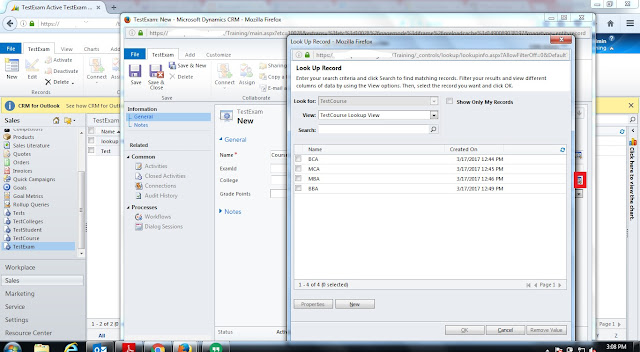
In order to make changes according to our requirement, I have did changes in customization.
Open Exam Entity Form there you will find "Course" Lookup Filed, double click on it and select "Related Records Filtering" option in Field Properties form.
As shown below:
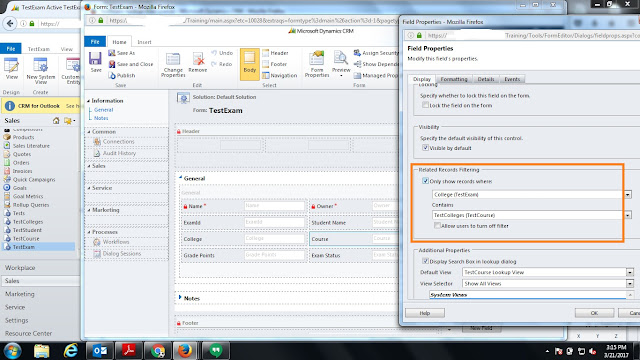
click OK and publish customization.
Here is our requirement result when you are selecting a College, the related records associated with that college will display in Course Lookup Field.
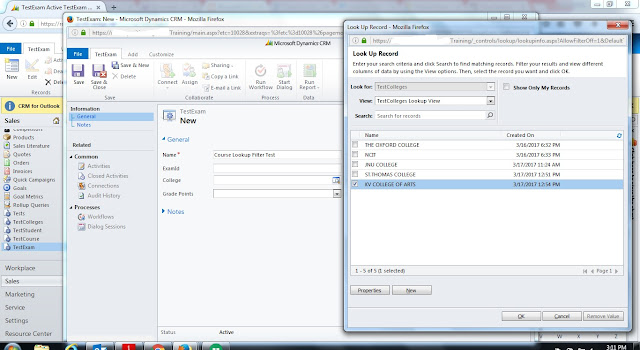
In order to filtering lookup we have taken two entities called Colleges and Courses.
College is the parent entity for Course it means Course having N:1 relationship with College.
In our scenario we have an Exam entity which consists of College and Course Lookups.
When we are selecting a College, list of Courses related(Associated Courses) to this particular college has to be displayed in Course lookup field.
See below picture before filtering course lookup field it is showing all the records available in Course.
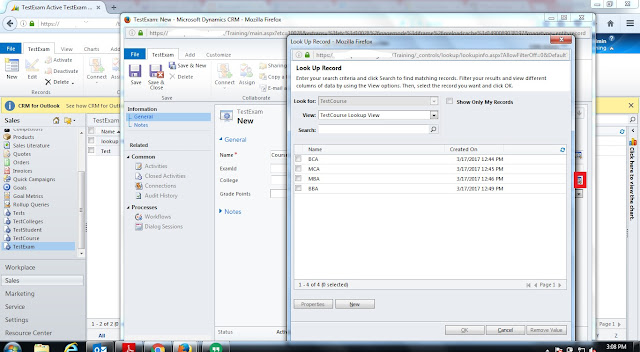
In order to make changes according to our requirement, I have did changes in customization.
Open Exam Entity Form there you will find "Course" Lookup Filed, double click on it and select "Related Records Filtering" option in Field Properties form.
As shown below:
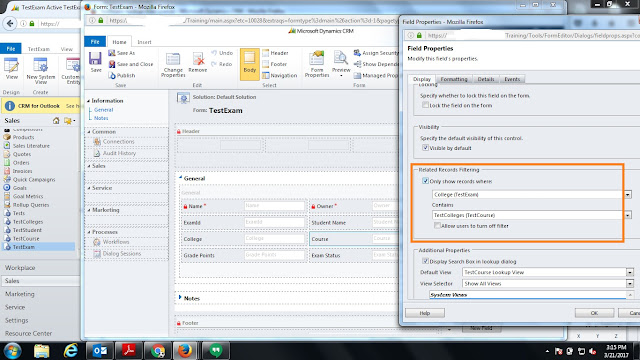
click OK and publish customization.
Here is our requirement result when you are selecting a College, the related records associated with that college will display in Course Lookup Field.
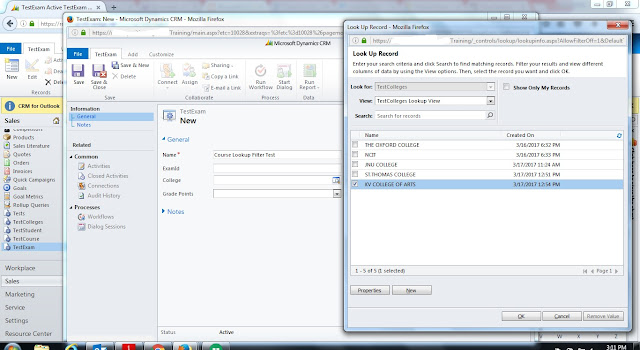
Thanks
Happy CRM'ing


